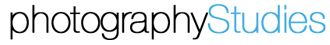In two exciting tutorials Professional Retouching, we return back to our digital darkroom and go much further. Professional retouching emphasises the importance of seamless / realistic editing where you approach your work in a non-destructive way. This means that you always leave your options open. If you need to go back on a change you can easily do this without needing to start again. This approach will be integral when working for clients as their minds constantly change. Then you will quickly and efficiently be able to work for anyone.
- Burning and dodging.
- Colour balancing and white balance.
- Removing digital noise.
- Using variations.
- Shadow/Highlight.
- Fun with filters and special effects.
- Filter Gallery.
- Gradient Map.
- Photo Filter.
- Replace Colour.
- Perspective.
- Liquify.
Tutorial 8
- Making selections.
- Using Layer Masks.
- Using the History brush tool and painting back in time.
- Applying text to your photographs.
- Meta data and copyright.
- Photo stitching and panoramic photography made easy.
- HELP! where you can always find it.