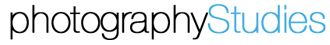Tutorials 9 and 10 are two of my favourite tutorials in the advanced online photography certificate. This is where I demystify how photographers around the world produce incredibly digitally enhanced imagery and you soon will be doing the same, I am sure you will be really excited to see what you can achieve. We look at producing composite images and this way you can control the lighting, pose and all factors of a complex image and place them into one shot. We then look at how to realistically place your image onto a billboard. We then quickly and literally ‘move’ along and look at getting your imagery in motion. Ever wondered how a time lapse is created, now with your knowledge of your DSLR you can capture amazing time lapse footage and even animate objects in a stop motion movie. Loads more in these tutorials and loads of fun! Enquire now if you would like more information.
Split over two tutorials we cover:
- Learning to shoot several people and placing them into one multiple portrait.
- Create a new Face from 4 faces.
- Realistically make legs longer.
- Realistically place your image onto a Billboard.
- Create a multiple self-portrait and use B&W adjustment layers.
- How to shoot and produce a time lapse movie.
- How to shoot and produce a stop motion movie.
- How to shoot extreme macro photography.
- How to produce a stunning panoramic waterfall image.
- How to create a spherical image effect.